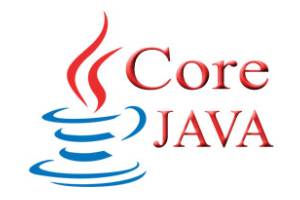In the dynamic world of Information Technology (IT), staying ahead of the curve and continuously enhancing your skills is essential. To help you on this journey, we’ve curated a collection of weekly tech tips designed to boost your efficiency, productivity, and expertise in the IT field. Whether you’re a seasoned professional or just starting your IT career, these tips will empower you to master your craft.
Week 1: Keyboard Shortcuts for Speed
- Tip: Learn and practice keyboard shortcuts for your favorite applications, such as Ctrl+C (copy), Ctrl+V (paste), or Alt+Tab (switch between open windows).
- Why: Keyboard shortcuts save time and reduce the reliance on mouse clicks, increasing your overall efficiency.
Week 2: Automate Routine Tasks with Scripts
- Tip: Identify repetitive tasks in your daily workflow and explore scripting languages like Python or PowerShell to automate them.
- Why: Automation frees up your time for more complex and creative tasks, improving productivity.
Week 3: Data Backup Best Practices
- Tip: Implement a robust data backup strategy that includes regular backups, offsite storage, and automated backup tools.
- Why: Data loss can be catastrophic; a reliable backup system is your safety net
Week 4: Explore Virtualization
- Tip: Experiment with virtualization technologies like VirtualBox or VMware to create and manage virtual machines.
- Why: Virtualization is fundamental in IT, allowing you to test software, simulate environments, and optimize resource usage.
Week 5: Networking Essentials
- Tip: Dive into networking fundamentals, understand TCP/IP, and learn about subnetting and routing.
- Why: A strong grasp of networking is crucial for troubleshooting, configuring devices, and maintaining network security.
Week 6: Cybersecurity Awareness
- Tip: Stay updated on the latest cybersecurity threats and best practices to protect your organization’s data.
- Why: Cyberattacks are on the rise; awareness is your first line of defense.
Week 7: Cloud Computing Exploration
- Tip: Familiarize yourself with major cloud platforms like AWS, Azure, or Google Cloud and create a simple cloud instance.
- Why: Cloud computing is reshaping IT; understanding cloud services is a valuable skill.
Week 8: Linux Mastery
- Tip: Pick a programming language you’re unfamiliar with (e.g., JavaScript, Ruby, Go) and start a small coding project.
- Why: Programming skills are valuable for automation, scripting, and application development.
Week 9: Learn a New Programming Language
- Tip: Install a Linux distribution, get comfortable with the command line, and explore Linux server administration.
- Why: Linux is prevalent in the IT world; proficiency can open doors to various roles.
Week 10: IT Documentation Practices
- Tip: Establish a documentation system for your projects, configurations, and troubleshooting steps.
- Why: Well-organized documentation streamlines collaboration and knowledge sharing.
Week 11: Continuous Learning
- Tip: Dedicate time each week to stay updated on industry trends, technologies, and certifications.
- Why: IT is ever-evolving; continuous learning is vital for career growth.
Week 12: Problem-Solving Skills
- Tip: Sharpen your problem-solving abilities by tackling IT challenges and seeking solutions independently.
- Why: Problem-solving is a core IT skill; practice hones your expertise.
By following these weekly tech tips, you’ll not only enhance your IT skills but also position yourself as an asset in your organization. Embrace the journey of continuous improvement, and watch as your efficiency, knowledge, and career prospects flourish in the dynamic IT landscape.
Unique Systems Skills LLC offer IT training, Staffing & Consulting services. Please contact us more information on Java classes offered by us call 1-844-887-9239, email training_usa@systemskills.com