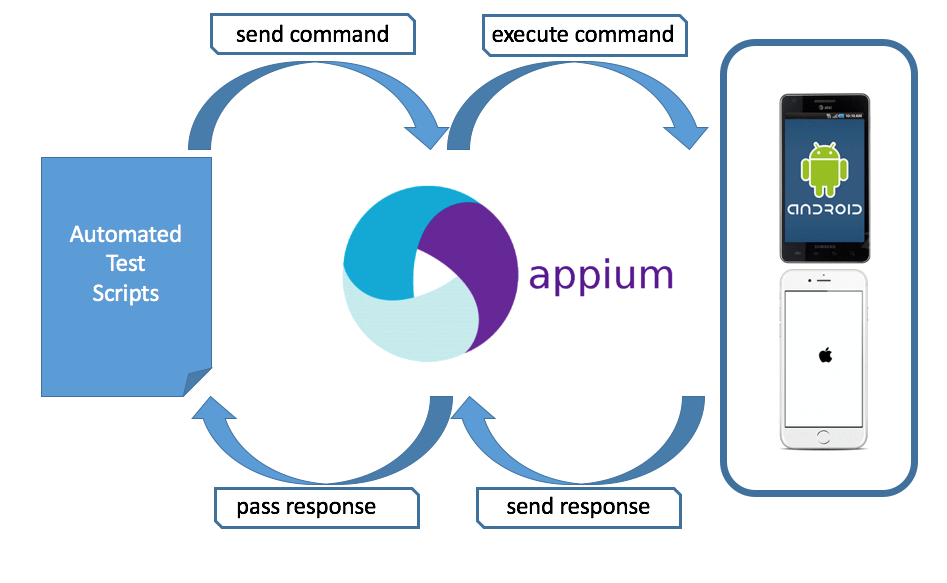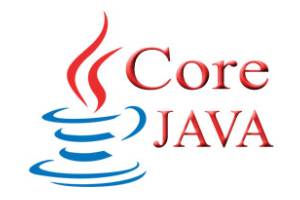In today’s fast-paced digital world, ensuring the quality and reliability of software applications is paramount. Automated testing tools like Selenium and Appium have become indispensable for software developers and quality assurance professionals. In this comprehensive step-by-step guide, we’ll take you through the fundamentals of Selenium and Appium, equipping you with the knowledge to kickstart your journey into the world of automated testing.
Understanding the Basics: Selenium and Appium
Before diving into the practical aspects, it’s essential to grasp the core concepts of Selenium and Appium.
- Selenium: Selenium is a popular open-source framework for automating web browsers. It allows you to write scripts in various programming languages (such as Java, Python, or C#) to interact with web elements, perform actions like clicking buttons or filing forms, and validate expected outcomes.
- Appium: Appium, also open source, is specifically designed for mobile application automation. It supports both Android and iOS platforms, enabling you to write tests that simulate user interactions with mobile apps.
Setting Up Your Environment
- Install Required Software: To get started, you’ll need to install essential software components, including Java Development Kit (JDK), Integrated Development Environment (IDE), and Selenium WebDriver or Appium.
- Select a Programming Language: Choose a programming language you’re comfortable with, as both Selenium and Appium support multiple languages. Common choices include Java, Python, and JavaScript.
Creating Your First Selenium Test
- Launch Your IDE: Open your chosen Integrated Development Environment (IDE) and create a new project.
- Configure Dependencies: Add Selenium WebDriver as a dependency to your project. You can use build tools like Maven or Gradle for this purpose.
- Write Your First Test: Create a new test class and write a simple Selenium test. For example, you can open a web page and verify the page title.
- Execute the Test: Run your test, and watch as Selenium interacts with the web page, automating the steps you’ve defined.
Creating Your First Appium Test
- Install Appium: Set up Appium on your development machine, ensuring that you have the necessary drivers and dependencies installed.
- Configure Your IDE: Configure your IDE to recognize and work with your chosen programming language and Appium.
- Write Your First Test: Create a new test class and write an Appium test. You can start with a simple scenario like launching a mobile app and interacting with its elements.
Execute the Test: Run your Appium test and observe how it automates interactions with the mobile app, just as a user would.
Exploring Advanced Features
Once you’ve mastered the basics, you can explore more advanced features and capabilities of Selenium and Appium:
- Test Frameworks: Learn about test frameworks like TestNG or JUnit to structure and organize your tests effectively.
- Locator Strategies: Understand different locator strategies (XPath, CSS selectors) to identify web or mobile elements accurately.
- Parallel Testing: Implement parallel testing to speed up test execution and improve efficiency.
- Cross-Browser and Cross-Platform Testing: Extend your skills to perform tests across different browsers and mobile devices.
- Reporting and Logging: Implement reporting and logging mechanisms to capture and analyze test results.
Resources for Further Learning
To continue your journey in Selenium and Appium, make use of online resources, documentation, and forums. Additionally, consider enrolling in specialized courses or joining communities of automation testers to share experiences and gain insights.
Conclusion
Selenium and Appium are powerful tools for automating web and mobile application testing, enabling you to improve the quality of your software and accelerate the testing process. By following this comprehensive step-by-step guide, you’ve taken the first steps toward becoming proficient in these essential testing tools. As you delve deeper into their features and capabilities, you’ll be well-equipped to tackle complex testing scenarios and contribute to the development of robust, reliable software applications.
Unique Systems Skills LLC offer IT training, Staffing & Consulting services. Please contact us more information on Java classes offered by us call 1-844-887-9239, email training_usa@systemskills.com